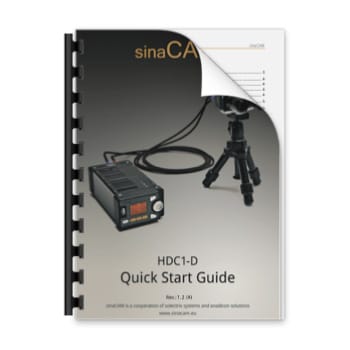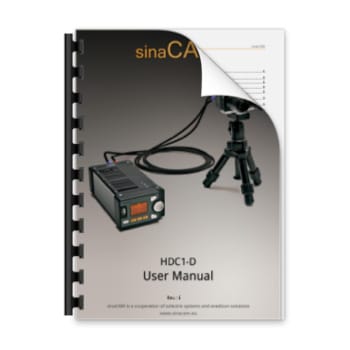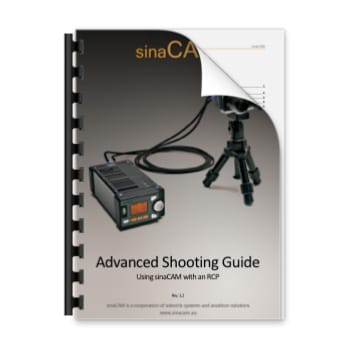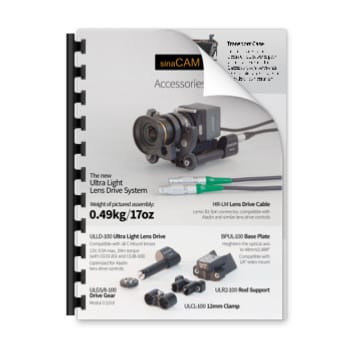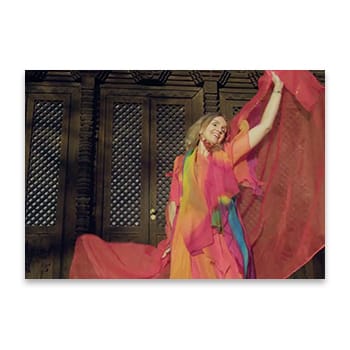Manuals & Brochures
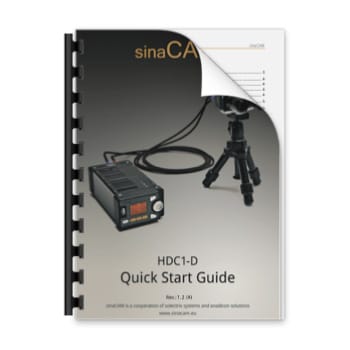
Quick Start Guide
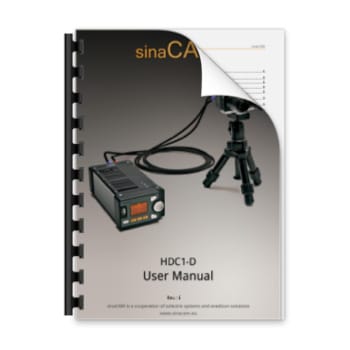
User Manual
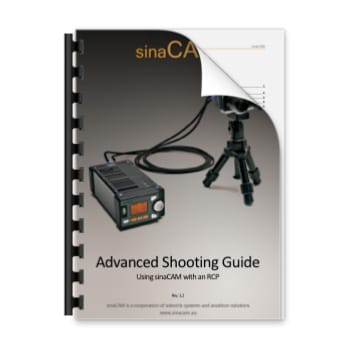
Advanced Shooting Guide

Information Brochure
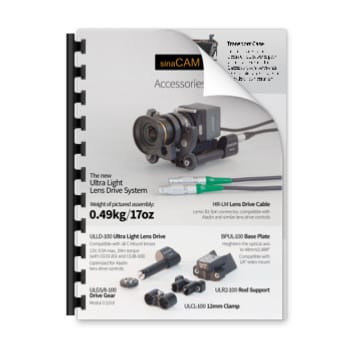
Accessories Brochure
High-Quality Sample Footage
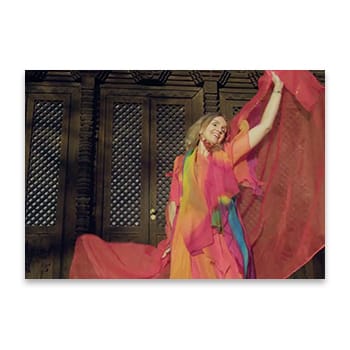
sinaCAM/Alexa
HFR Matching Test
(48fps, 10-Bit, H.264, 50Mbit/s)
2.5GB

sinaCAM on a Harley Source Material
(10-Bit, H.264, 30-50Mbit/s)
2.2GB

Huberbuam 3D
Reference Footage
(10-Bit, Extended Range, ProRes YCbCr 4:2:2)
Software & Firmware Updates
For firmware update instructions, please read Section 10.3 (p. 47) of the user manual.
Warning: If you interrupt the update process, your camera adjustments will be lost.
Configuration Utility
To configure sinaCAM LT via Ethernet.
(requires Java Runtime Environment)

Configuration Utility
May 2016 Update (Rev. 3185)

sinaCAM

sinaCAM LT
- Extended range of gain that can be applied to the red and blue channels (either manually or via AWB)NOTE: This change leads to a changed look when loading settings with red/blue unequal 0 that were saved with an earlier software version!
- SONY CAMERA SYSTEM-700 CONTROL PROTOCOL
- NEW: support for the SONY RCP-1000 remote control panel
- FIX: remote control now shows updated Master Gamma Step value
- Separate packages for sinaCAM standard and LT models
Warning: Before installing this update package, make sure that DHCP is selected and active (SAVE & Reboot). Otherwise, the sinaCAM may use a static IP after reboot and you will need to reconfigure your PC's network interface to reconnect to the camera.
June 2015 Update (Rev. 3157)

sinaCAM

sinaCAM LT
- ZCIP networking now sets a dummy default gateway. This is needed for the detect service to work. This finally allows the sinaConfig tool to find sinaCAM LT devices in link-local addressing/ZCIP mode.
- FPS setting changes are now properly broadcast to all connected network remote controls using the YAML data-exchange protocol.
- Separate packages for sinaCAM standard and LT models
Warning: Before installing this update package, make sure that DHCP is selected and active (SAVE & Reboot). Otherwise, the sinaCAM may use a static IP after reboot and you will need to reconfigure your PC's network interface to reconnect to the camera.
September 2013 Update (Rev. 2783)

sinaCAM

sinaCAM LT
- Minor Software Fixes
- Separate packages for sinaCAM standard and LT models
Warning: Before installing this update package, make sure that DHCP is selected and active (SAVE & Reboot). Otherwise, the sinaCAM may use a static IP after reboot and you will need to reconfigure your PC's network interface to reconnect to the camera.
July 2013 Update (Rev. 2716)

sinaCAM & sinaCAM LT
- Remote Control: Scene file indicator stays lit after loading
- Added backup/restore submenus for system settings in USB menu
- Added new AUTO shutter setting with dedicated submenus to adjust the auto shutter behavior and ability to save/load auto shutter profiles